In this article we will guide you through how to create and embed your Sign Up Form into your website.
Task Roadmap
To get started, click "Subscribers,” then "Lists" from the Dashboard, and select the list in which you want to create a Form.
To edit a form, follow the steps below:
-
- Select "Forms" and then "Embedded Forms".
- From the builder, you can activate the subscriber fields you want on your form.
- Edit the various display options (e.g. Background, Button Color, etc.).
- Once you have finished editing the form, select "Code" and then "Copy" to copy the code created for this form on your site.
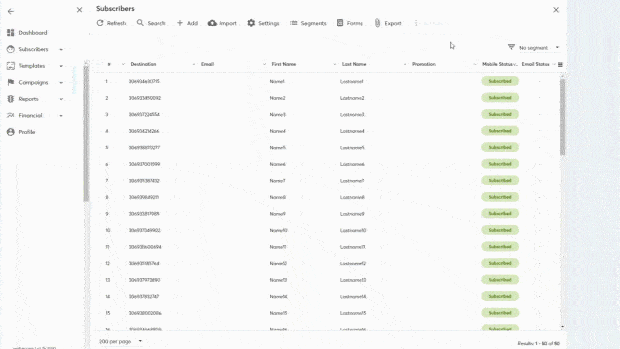
Now you know how to create an embedded Sign Up Form on the Apifon platform. Thank you for reading.
