Campaign eCommerce Impact metrics
In this article, you'll learn how to access and analyze the Campaign eCommerce Impact metrics.
Before you begin
The Campaign eCommerce impact metrics will showcase the shopping results of the campaigns on recent customer orders (within the last 24 to 72 hours from the start of a campaign).
Campaign eCommerce Impact metrics are displayed only to users who have made an integration with the Apifon platform.
Why are the "Campaign eCommerce impact" metrics important?
- They enhance the campaign analytics and provide you with a comprehensive understanding of the influence of the campaigns on recent customer orders.
- You can gain valuable insights into the effectiveness of your campaigns.
- These metrics enable you to make data-driven decisions.
Accessing your metrics
- Head to Campaigns > Messaging.
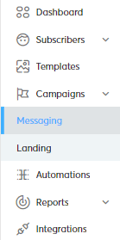
- Locate the campaigns you've previously created and select a finished campaign.
- On the Campaign Overview page, under the Campaign Performance section, you'll find the Campaign eCommerce impact metric.
- Here, you can view two key metrics that provide valuable insights into the influence of campaigns on customer behavior and revenue generation tailored to your integration.
- Total orders (24-72 hours): The total count of orders initiated within the 24 to 72-hour time window following the start of a campaign with "placed" and "fulfilled" statuses, indicating successful purchases made by customers in response to the campaign.
- Total revenue (24-72 hours): The total revenue generated from orders initiated within the 24 to 72-hour window following the start of a campaign. It sums up the value of all orders placed during this time frame, providing a comprehensive view of the financial impact of campaigns on sales.
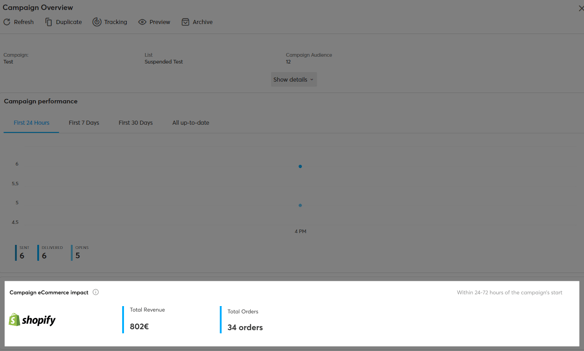
- If less than 24 hours have passed since the campaign initiation, the metric results will display a dash (-), indicating that the calculation hasn't started yet.
- In cases where no purchase has been made within 24 to 72 hours, both metrics will show 0.
- After 72 hours have passed, the metrics will be locked, indicating the finalized results.
- The block includes the eCommerce icon of the integrated list linked with the campaign.
Now you know how to access and analyze the Campaign eCommerce Impact metrics.🚀
Thank you for reading.