Create an Account
In this article, you will learn how to create an account on the Apifon platform.
Here are some things to know before you Sign Up:
- You can easily create an account on your own.
- If you already have an account, choose Log In, instead of Sign Up.
- You cannot use the same email to create another account.
Sign Up
To create an account, follow these steps:
- Go to apifon.com and click Sign Up.
- Enter your business email and click Next.
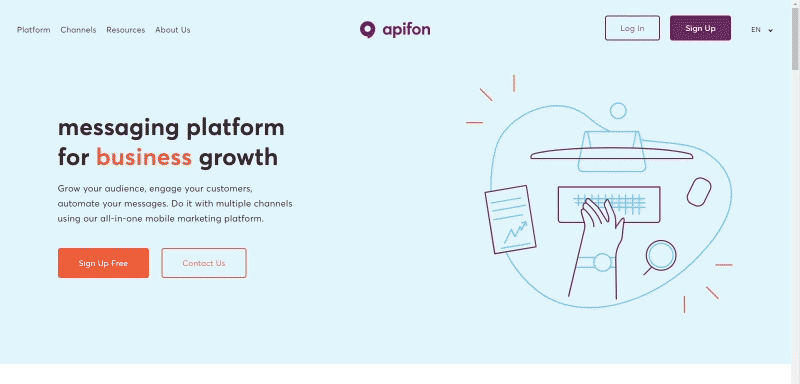
- Check your inbox and Junk/SPAM folders for the email with the Confirmation PIN.
-
Enter the Confirmation PIN.

-
Fill in your business information:
- Type your Business Name (Required).
- Type your Company Website (Optional).
- Type your preferred password (Required).
Keep in mind that your password must be at least 10 Latin/English characters long, contain one number, two symbols, one lower case, and one upper case character.
- Click Complete Sign Up.
- If you don't receive your Confirmation PIN within a couple of minutes, you can choose to resend it. If you receive multiple PINs, make sure you enter the latest one.
- Read the Terms of Use before you click Accept.
- Once you are registered, verify your mobile number and get your free trial bonus to start sending messages!
Now you know how to create an account on the Apifon platform. 🚀
Thank you for reading!