How to generate the API access token for a Shopify integration
Are you struggling to generate an API access token for your Shopify integration? Check out these tips!
Follow these steps to generate an API access token for a Shopify integration:
- Access Your Shopify Admin: Log in to your store's admin panel using your credentials.
- Click "Settings" at the bottom of the left-hand navigation menu.
- Navigate to App and Sales Settings: On the screen that appears, select the "App and sales settings."
- Create an App for your store: Select the "Develop apps" tab and click the "Create an app" button.
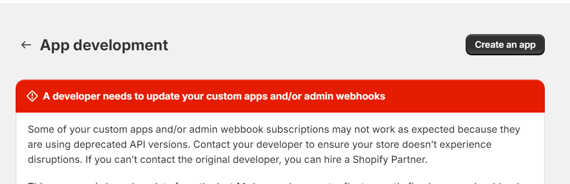
-
Fill in the required details for the app: This includes details like the app's name, developer email (for critical issues), and permissions. Create the app.
-
Select the "API credentials" tab. Under "Credentials," you'll find the "API key" and the "API secret key" fields. You have to configure storefront API scopes. Check on the desired options and then Save.
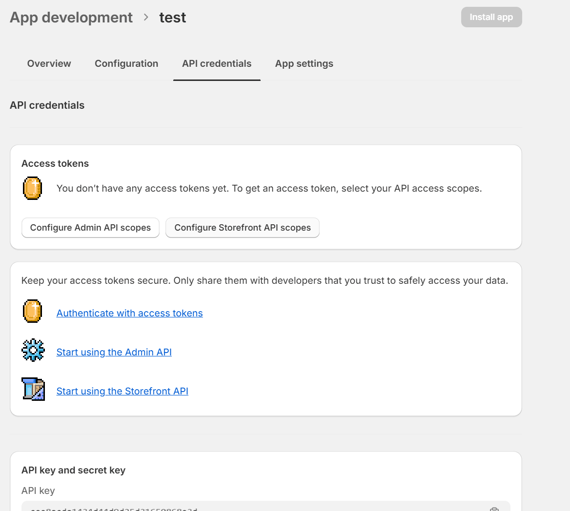
- Select the "API credentials" tab again. Click on the "Install app" button. Confirm installation.
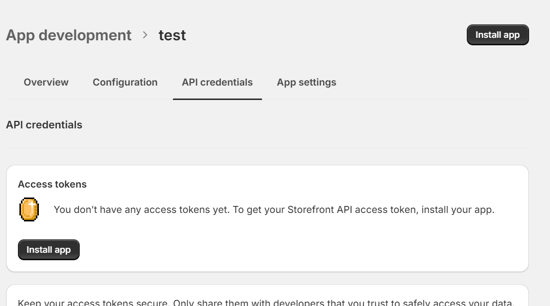
- The API access token is now available for you to copy and use.
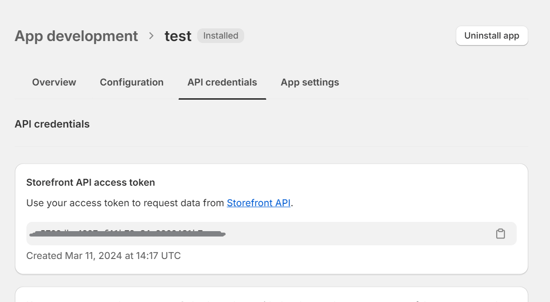
Treat your API keys like sensitive information. Keep them secure and do not share them publicly!
Now you know how to generate an API access token for your Shopify integration with Apifon.🚀
Thank you for reading!