Popular automations
In this article, you will learn how to use popular automations on the Apifon platform.
Before you start
Why are pre-built automations important?
- Time-Saving: Users can reduce the time needed for email automation setup and the effort required to understand custom settings in depth
- Inspiration Unleashed: Date-based automations offer creative possibilities to engage subscribers on their special days. Prebuilt automations inspire and guide users to explore various options, positively impacting communication with their audience.
- Flexibility Remains: Prebuilt automations save time without limiting users. They can still efficiently edit details to match their custom needs.
What are popular automations?
In the Popular Automations tab in Automations, you can access three pre-built automations.
Here's a breakdown of the three popular automations:
1. Birthday Celebration
Connect with your audience by sending automated birthday greetings and offers using this pre-built automation. Effortlessly send personalized messages to subscribers on their birthdays. Strengthen relationships by providing promotions or discounts, creating a memorable experience for each subscriber.
Useful for: Businesses with available information about their audience’s birthday dates.
How to set up: Ensure you have a custom date field in your list containing the birthday dates of your subscribers. Select this date field in the prebuilt automation, and subscribers will receive a discount on their birthday.
2. Upcoming Appointment Reminder:
Ensure subscribers won’t miss an appointment with this prebuilt automation. Apifon's platform will automatically trigger reminders based on the date of scheduled appointments of each subscriber. Streamline the implementation process of setting up appointment reminders, allowing you to deliver timely messages effortlessly.
Useful for: Businesses that manage and plan appointments with their subscribers.
How to set up: Users should include a custom date field in their list with the next appointment date of each subscriber. By selecting this date field in the prebuilt automation, the subscribers will receive a reminder one day before.
3. Membership Anniversary
Effortlessly acknowledge membership anniversaries with this prebuilt automation. Whether offering exclusive discounts for e-commerce platforms or special rewards for subscription-based services, these messages can help build lasting relationships and boost customer retention with personalized anniversary celebrations.
Useful for: Businesses with a loyal audience seeking to reward them for their loyalty.
How to set up: No special actions are required! The “subscriber created date” is preselected in this prebuilt automation, and subscribers will automatically receive a discount on the day of their subscription.
How it works
Create an automation from a pre-built template
Navigate to the Automations tab, and follow the steps below:
- Click on Popular Automations.
- Click one of the three options to start creating your Date-Based automation.
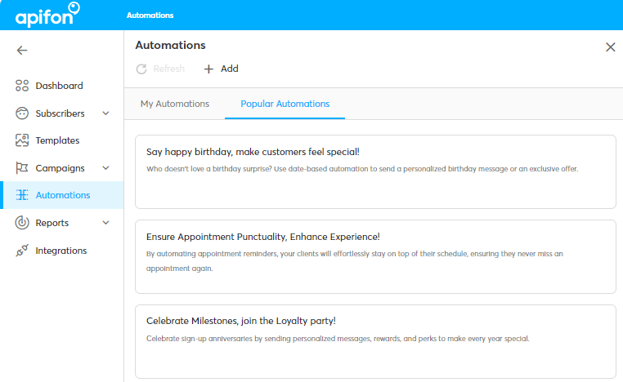
- Define only the essential details in a dedicated section. Choose the specific list to target with the automation. Define the trigger by selecting a date field of the list, and set the sender email address and the name for a personalized touch.
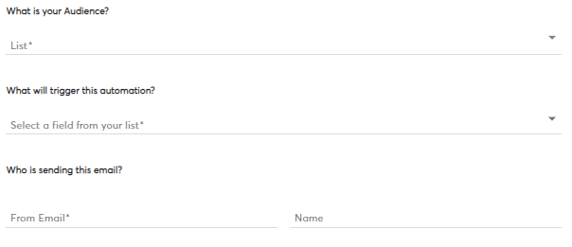
- You can edit these fields before activating the automation, allowing for customization based on their unique requirements.
- An indicative name will be assigned to the automation by default, to easily pinpoint it in the list of automations, which is of course editable by the user.
Successful creation of an automation:
- Upon creation, the automation seamlessly integrates into the user interface, appearing within the dedicated My Automations tab.
- You will be intuitively directed to the Message step of the wizard, presenting the default template for the chosen prebuilt automation.
- Proceed to the Summary step to review all the settings of this automation before activating it.
- Click Activate Automation when you are ready.
- The wizard for popular automations mirrors the structure of a date-based automation, maintaining consistency and ensuring user familiarity throughout the process.
- You can navigate the interface with confidence, benefiting from a unified experience regardless of the chosen automation type.
- You can edit any of the previous steps before activation, encouraging a perfect balance between ease of use and customization.
Now you know how to use pre-built automations on the Apifon platform 🚀
Thank you for reading!