Track Short URLs
In this article, we’ll guide you on how to monitor which recipients clicked on the short URL included in your campaign messages on the Apifon platform.
Task Roadmap
To get started, from the Dashboard:
-
Go to Campaigns > Messaging, and select the campaign you want to review.
-
Click Tracking, then choose either Viber Tracking or SMS Tracking, depending on the channel used.
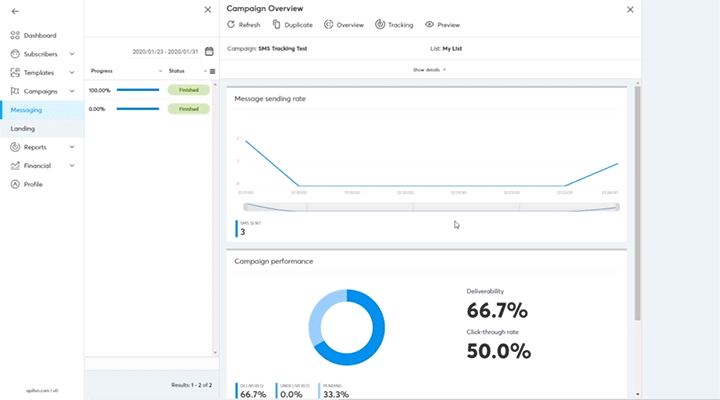
Filter Click Activity
To see which recipients clicked on the short URL in your message:
-
Click Search in the Viber/SMS Tracking menu.
-
Under Clicked, select:
-
Clicked – to view recipients who clicked the short URL.
-
Not Clicked – to view recipients who did not click the short URL.
-
-
Click Search to apply the filter.
Now you know how to monitor which recipients clicked on the URL of your campaign on the Apifon platform. Thank you for reading!