Viber Campaign Results
In this article, you’ll learn how to monitor the results of your Viber to SMS campaigns on the Apifon platform.
Task Roadmap
To get started, from the Dashboard menu, go to Campaigns > Messaging.
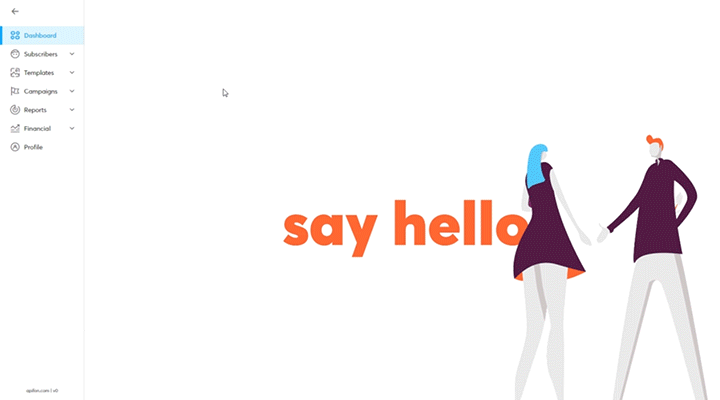
Here, you'll find an overview of your previously created campaigns and can quickly access key information such as:
- Campaign name
- Submission date
- Date sent
- List
- Communication channel (e.g., Viber, SMS)
- Number of recipients
- Number of messages sent vs. total messages
- Estimated campaign cost
- Campaign progress and current status
-
Key performance metrics:
-
CTR (Click-through rate)
-
CPC (Cost per click)
-
Clicks (Overall number of unique clicks)
-
Campaign Overview
To view the detailed results of a Viber campaign, follow these steps:
- Select a campaign from the list.
- Review key performance indicators (KPIs), including:
- Message sending rate: Displays how many messages (Viber and SMS) were sent at a given time.
- Total messages sent: Breakdown of how many Viber and SMS messages were delivered.
- Performance metrics: Includes delivery, undelivered, and pending rates for each channel.
- Click-through rate (CTR): Measures engagement through clicks.
How CTR is Calculated:
- For Viber with SMS failover:
The click-through rate for Viber, including failover SMS campaigns, is calculated by taking the total number of opens for both Viber and SMS, multiplying it by 100, and then dividing by the sum of delivered messages, seen messages on Viber, and delivered SMS messages.
CTR = (Unique clicks from Viber + SMS) × 100 / (Viber delivered + seen + SMS delivered) - For Viber-only campaigns:
The click-through rate for Viber campaigns is calculated by taking the ratio of Viber openings multiplied by 100 and dividing it by the sum of delivered and seen Viber messages.)
CTR = (Unique Viber clicks) × 100 / (Viber delivered + seen)
Additional Campaign Details
Click Show details to access information such as:
- Campaign type
- Date sent
- Estimated cost
- Campaign audience list
Then, under the Campaign Overview menu, select Overview, and choose either:
- Viber Overview
- SMS Overview
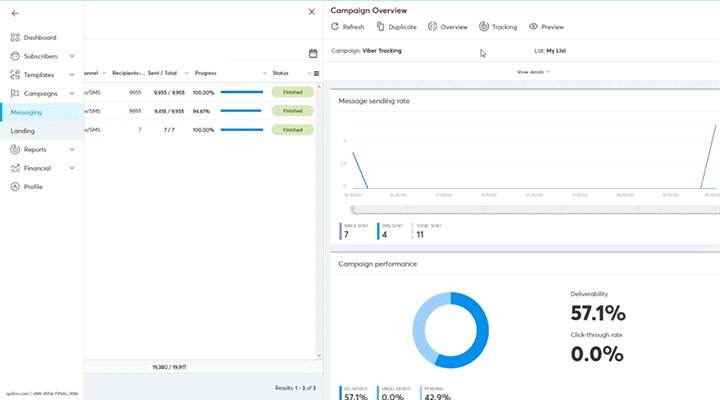
In each channel overview, you’ll see:
- Performance metrics: Delivered, undelivered, and pending rates
- Viber Overview: Number of verified users and click rate
- Message preview: Click on Preview and see what messages have been sent in your Viber to SMS campaign
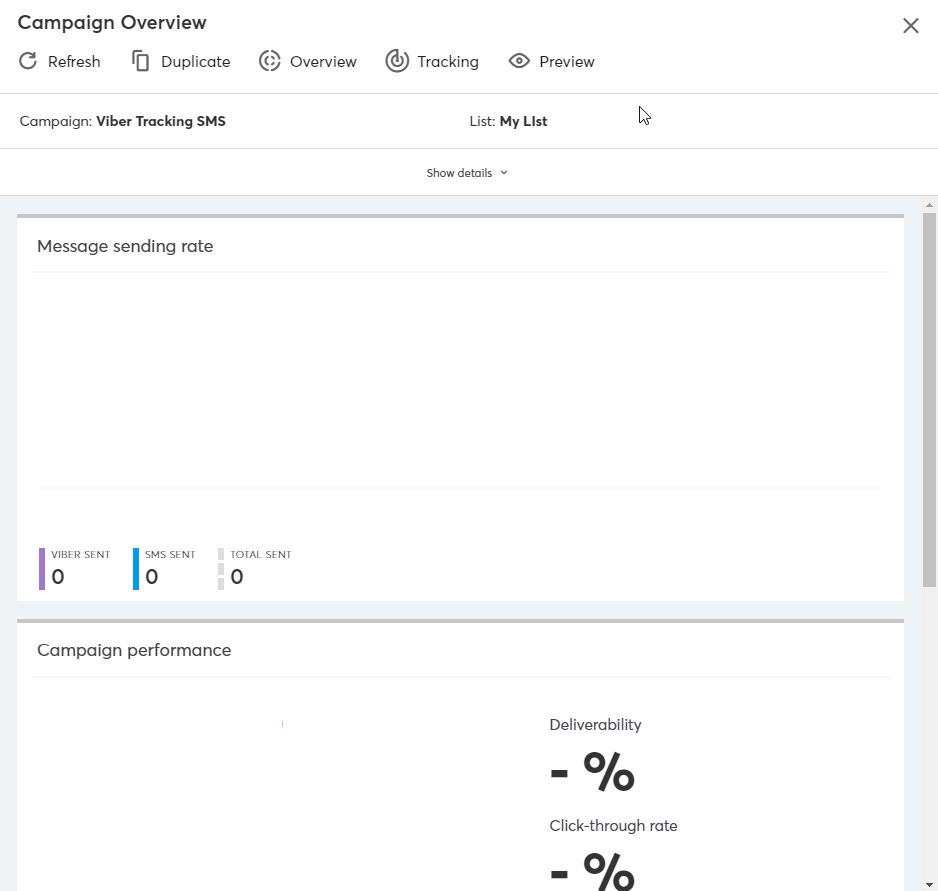
Now you know how to monitor your Viber campaign results on the Apifon platform. 🚀
Thank you for reading!