Create a Personalized Landing Campaign
In this article we will guide you through how to create a personalized Landing Campaign with Apifon Builder.
With personalized Landing Campaigns, you are able to create personalized content and reach out to your subscribers.
Note: To create a Personalized Landing Campaign, you need to have created the list of recipients and then link it to Personalized Landing. The list you use in your campaign should be the same as the list you link to your Personalized Landing Campaign.
Here you can find more details on how to "Create a list".
Task Roadmap
To get started, from the Control Panel select 'Campaigns', 'Landing', then 'Add'.
To create a personalized Landing Campaign, follow these steps:
1) Select "Personalized".
2) Name your campaign and select "Create".
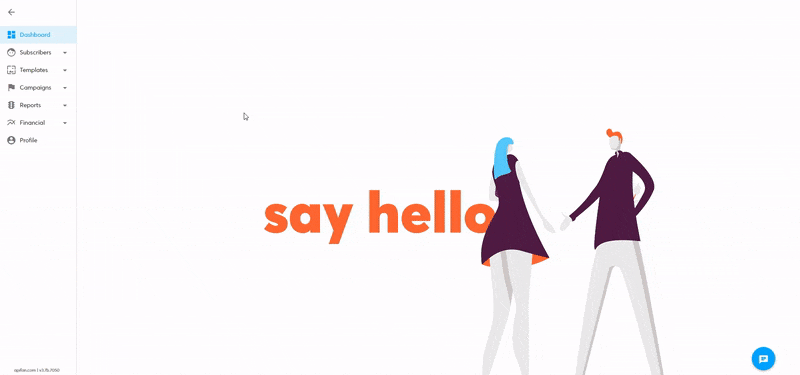
3) Select the list to link to your campaign.
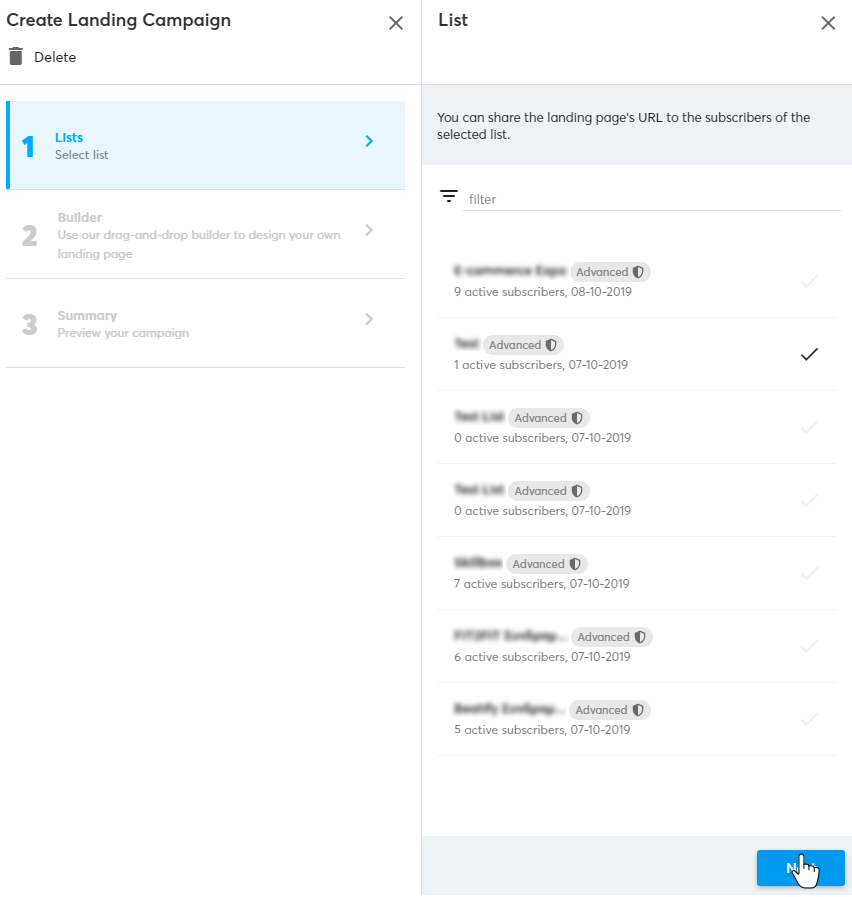
4) Select one of the available templates and click "Done".
5) You can input your logo, pictures, texts, etc. by selecting and dragging them where you want.
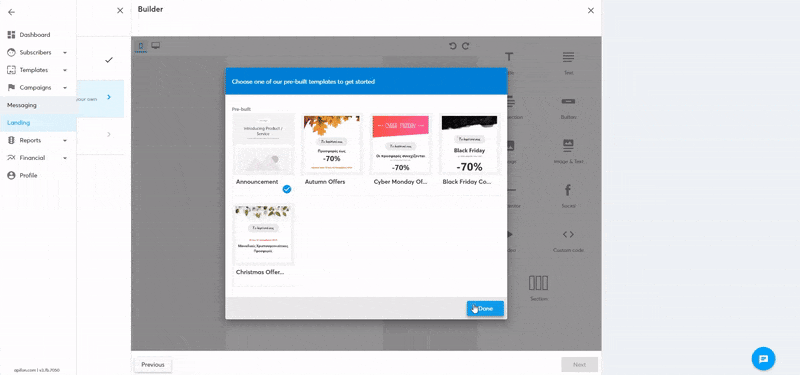
6) You can enter special fields you have created in your list by clicking in the Text section and select 'Fields'.
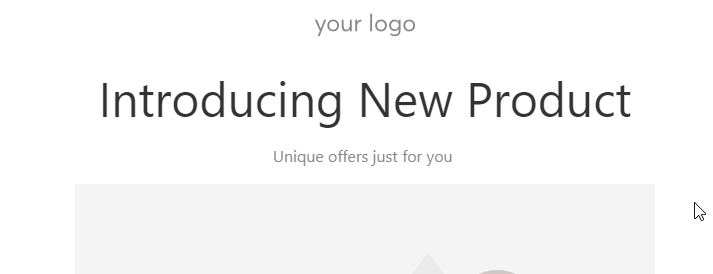
7) You can add an Update Profile Form giving the opportunity to the subscribers to update their data.
8) Delete items by clicking on the bucket icon of the selected item.
9) After you finish editing, select "Next".
10) In the summary press “Publish” and the Landing Campaign will be activated.
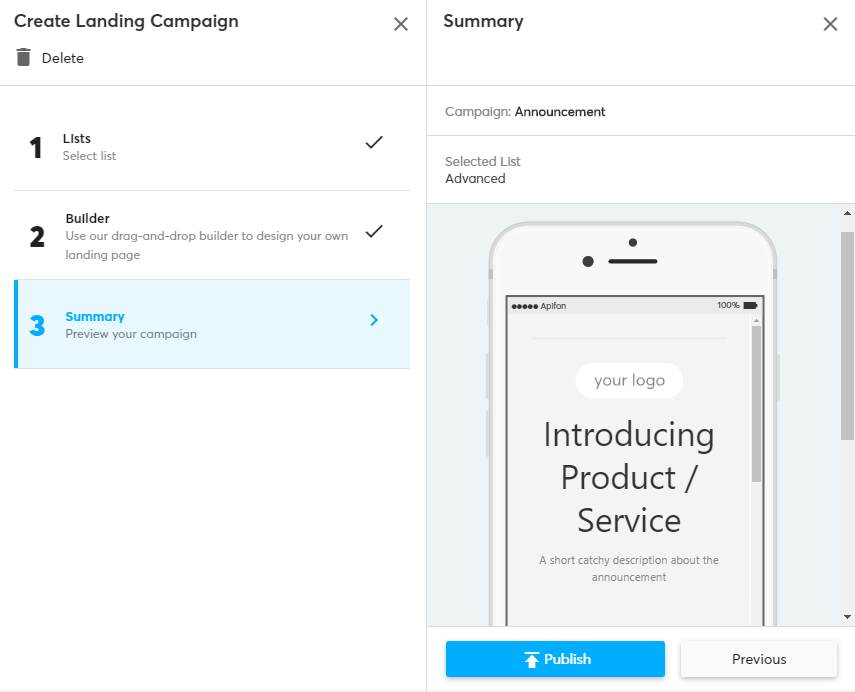
Now you know how to create a personalized Landing Campaign.
Thank you for reading.