Reset your Password
In this article, you will learn how to reset your password in the Apifon platform.
If you forgot your password, follow these steps:
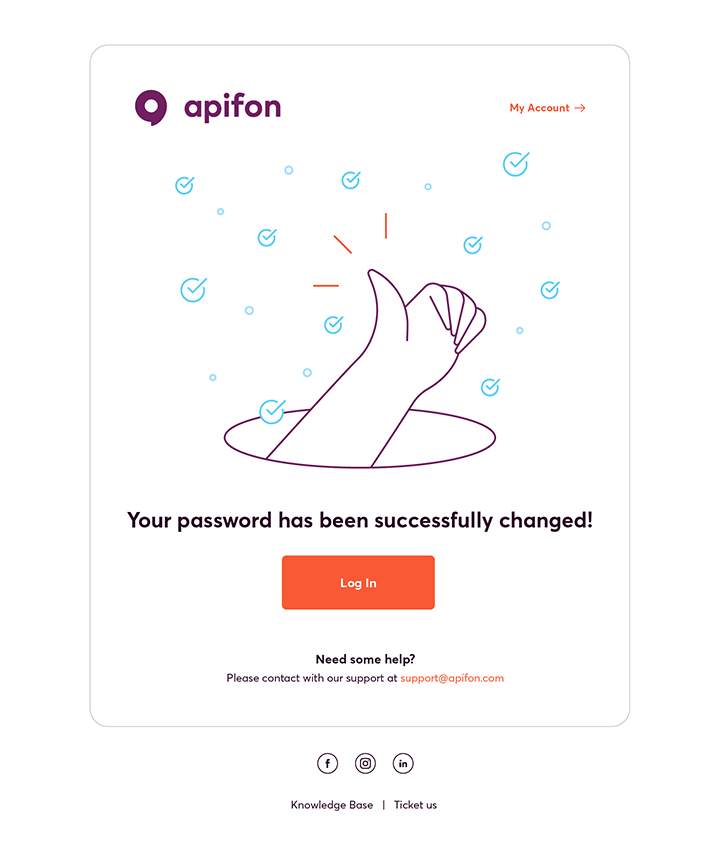

- Go to apifon.com and select Log In.
- Click Forgot your Password?
- Type the email address you use to log in to the platform.
- Click Reset Password.
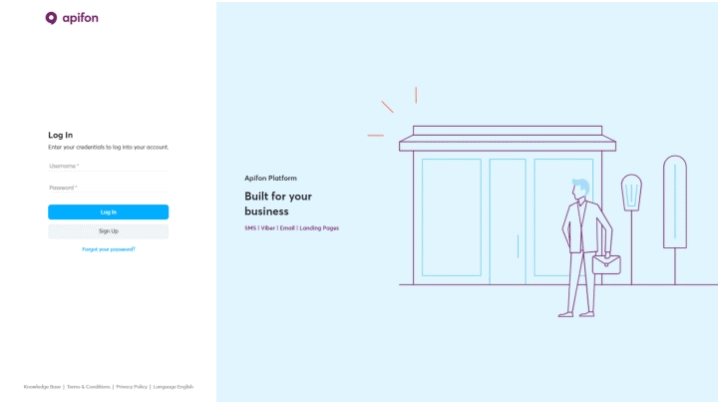
- Check your inbox and Junk/SPAM folders for a new email from Apifon.
- Click Reset Password to be redirected to the platform.
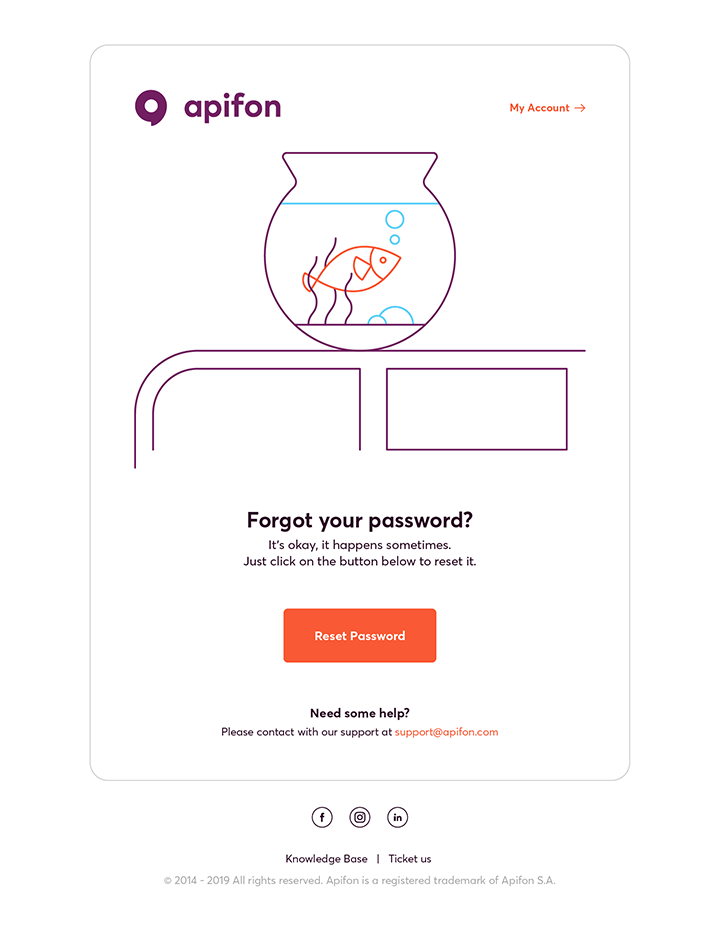
- Type and verify your new password.
The new password should be at least 10 characters long, and include a mix of capital and lower-case letters, at least one number and a special character/symbol.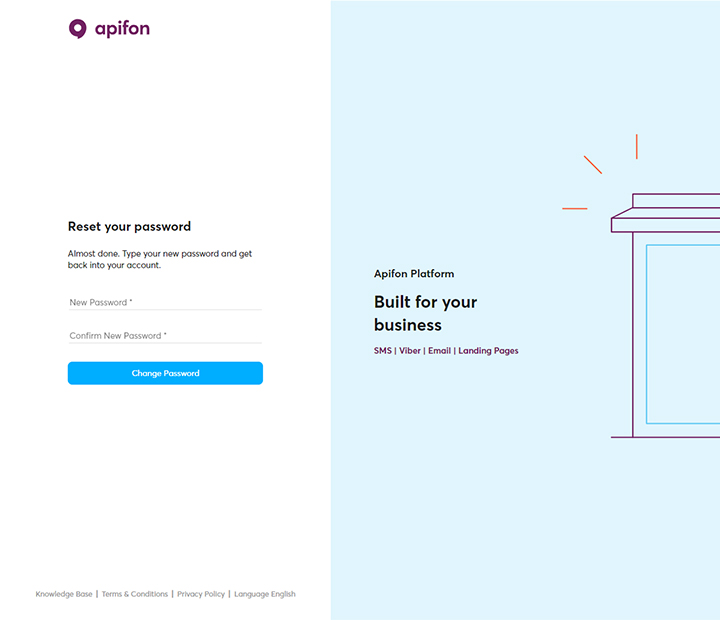
- Select Change Password, to complete the process and log in.
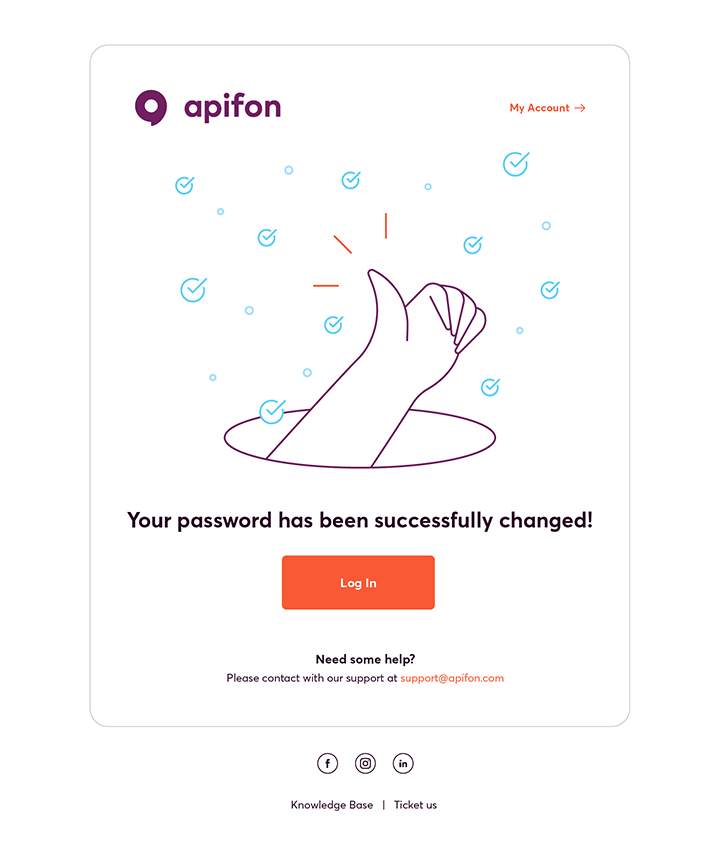
- Always reset your password if you forgot it. After 5 failed attempts to guess your password, the platform will automatically disable your user.
- If you repeat the above process to resend the email, make sure that you click on the link of the latest email you received.
- Depending on your email client, you may need to download the pictures of the email or hover over the orange button to view the URL and copy it to a new browser page.
To update your user's password, navigate to Account Name > Profile > Password.

Now you know how to reset your password in the Apifon platform. 🚀
Thank you for reading!