Billing & Pricing Information
In this article, you will learn how to manage your billing and pricing information in the Apifon platform.
To access your billing and pricing information, click on your Account Name on the blue bar at the top, and then Account.
Here, you can view and edit the below information:
 Billing Info
Billing Info
Follow the steps Account Name > Account > Billing > Billing Info.
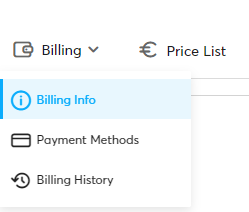
Here, you can view and edit the below information:
- Business Legal Name or Full Name
- Country: In the case of a multinational company, fill in the country of origin.
- Contact Phone
- Address
- City
- Zip Code
- Contact Emails: You will receive all the automated balance and billing notifications from the platform in these emails. Type each email separately, and press Enter.
- Issue Invoice: Check the box to ask for invoices for your transactions. Then, fill in your VAT and Tax Office.
 Payment Methods
Payment Methods
Follow the steps Account Name >Account > Billing > Payment Methods.
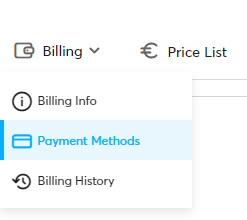
Here, you can view, add and edit your available payment methods, and Top Up your account.
- The available payment methods are via Credit Card, Debit Card, and PayPal. In this step, you may only save your card(s).
- If you wish to pay via PayPal, you will need to select the PayPal
 icon.
icon. - You need to have at least one card saved in each account. If you have saved only one card, first add a new card, and then delete the old one.
 Billing History
Billing History
Follow the steps Account Name > Account > Billing > Billing History.
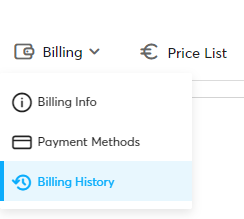
Here, you can see your Pending Payments, and view your Transactions History.
- Make sure you set up the correct time range from the calendar icon
 , so you get the desired results.
, so you get the desired results. - The transaction from each channel (Viber/SMS) appears as a separate billing item.
- For inquiries regarding your billing and invoices, please contact our accounting department at accounting@apifon.com.
 Price List
Price List
Follow the steps Account Name > Account > Price List.
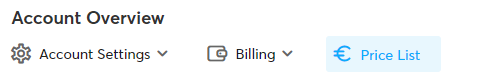
Here, you can find the current Price list of your account.
You can see the pricing details per channel (Viber/SMS), and per country.
Now you know how to manage your billing and pricing information in the Apifon platform. 🚀
Thank you for reading!