Can I shorten my URL?
Yes, you can shorten your URL in the Apifon platform.
A long URL in your message content reduces the character limit, alters the text uniformity and distracts the subscribers' attention. The solution is to convert a long URL into a short one.How do I shorten my URL?
When you copy-paste a URL or insert a URL subscriber field to the content of your message, it is detected automatically by the platform; a pop-up window appears, and you can click on Shorten my URL.
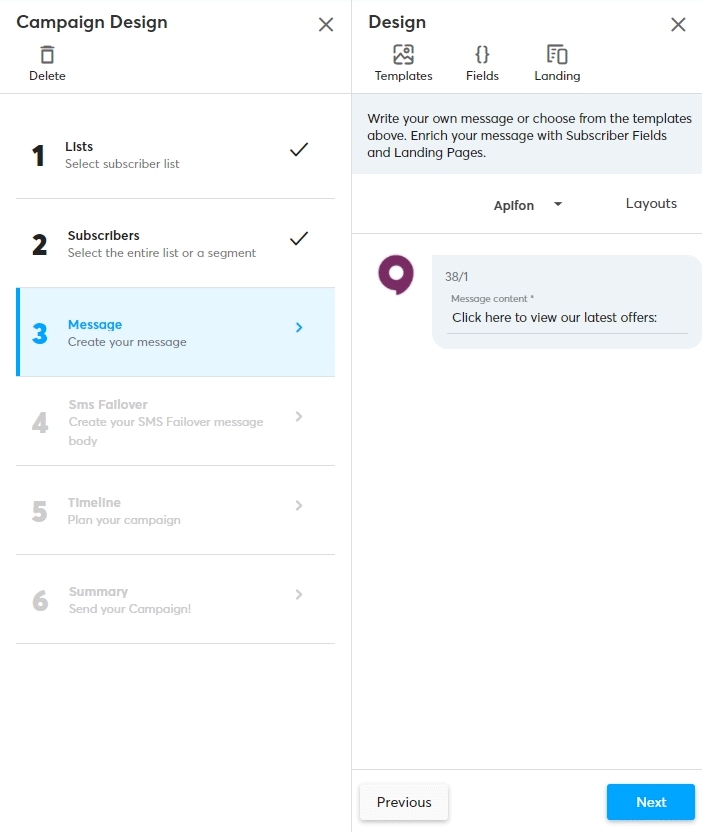
How do I track my shortened URLs?
To see which recipients clicked on the shortened URL, follow these steps:
- Select your campaign from the menu Campaigns > Messaging.
- Click Tracking > Viber Tracking / SMS Tracking.
-
Click Search.
-
Click Clicked and then choose Clicked.
-
Click Search.
![]()
- You can shorten one URL per message.
-
URLs can only be detected in a subscriber field when the field type is URL. If the field type is TEXT, the URL will not be detected.
- You can make your shorten URLs branded so that they use your brand's prefix instead of Apifon's. For more information, feel free to contact your account manager or our sales team at sales@apifon.com.