How do I update a custom segment?
Custom segments on the Apifon platform are dynamic. When subscriber data changes, you can refresh a segment to view updated results that meet its conditions.
If you want to create or update a segment that includes specific subscribers who do not share the same field values in your list, follow these steps:
Steps:
- Create a new custom subscriber field with type Text (e.g., Today's Segment).
- Prepare an Excel file on your computer that contains only the subscribers you want to include in the segment.
- Add a new column in the file with the same value for all rows (e.g., YES). This value will be used to identify these subscribers.
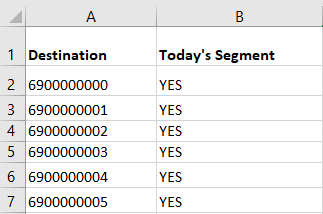
- Import the file into your list. Make sure the Update my existing list checkbox is selected to update existing subscriber records.
- Create a new segment to include all the subscribers in the new file, using the following condition:
[Your custom field] → is → [The value you set]
(e.g., Today's Segment → is → YES)
This way, your segment will include only the specific subscribers you marked in your file.
Now you know how to update a custom segment on the Apifon platform! 🚀